Windows 95
Jekyll Theme
Overview:
The Windows 95 Theme for Jekyll is a theme designed to give your Jekyll-based website the appearance of the classic Windows 95 operating system. It provides a nostalgic and visually appealing experience for users who are familiar with the iconic design of Windows 95.
Features:
- Authentic Windows 95 Design: The theme replicates the look and feel of the Windows 95 operating system, including the iconic desktop wallpaper, window frames, icons, and color scheme.
- Responsive Layout: The theme is built with a responsive design, ensuring that your website appears correctly on all devices, including desktops, laptops, tablets, and mobile phones.
- Customizable Options: The theme offers various customizable options, allowing you to personalize your website's appearance. You can modify the desktop wallpaper, choose different window frames, and customize the color scheme to suit your preferences.
Summary:
The Windows 95 Theme for Jekyll enables you to give your Jekyll-based website a retro and nostalgic feel by replicating the design of the classic Windows 95 operating system. It offers authentic Windows 95 elements, a responsive layout, and customizable options. With this theme, you can create a unique and visually appealing website that brings back memories of the beloved Windows 95 era.
- Jekyll
Jekyll is a static site generator written in Ruby that allows you to create simple, fast, and secure websites without the need for a database.
- Templates & Themes

A template or theme refers to a pre-designed layout or structure that provides a basic framework for building a specific type of application or website. It typically includes good design, placeholder content and functional features, allowing developers to customize and fill in the details according to their specific needs.